How to trade on financial markets with Pocket Option
START IN ONE CLICKGet started in a few easy steps
1. REGISTRATION
Create a free trading account by using your email address or simply authorize via Facebook and Google accounts.
Registíndicen is a quite simple process. You are able to choose one of the ways for registíndicen: sign up with an email address, use your facebook account or use your google account.
Select the most comfortable option and proceed with your account registíndicen. Please note, that if you sign up via facebook/google you will may need to reset your password here in order to login to your PO TRADE account by using email and password instead.
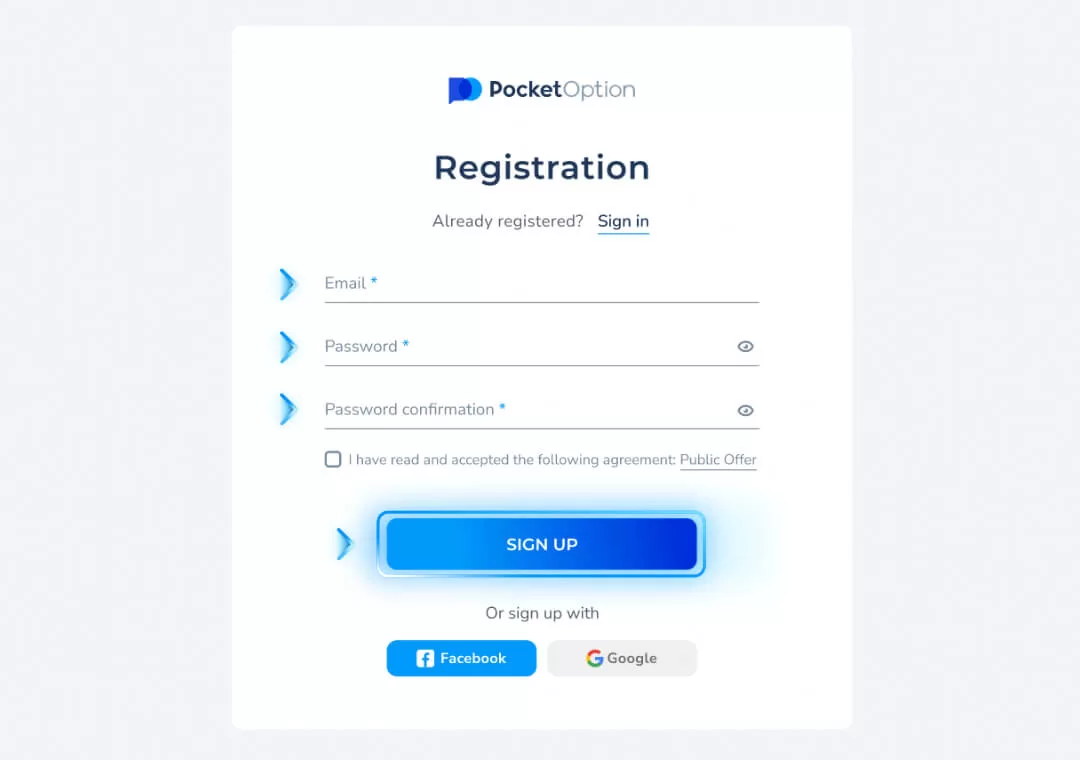
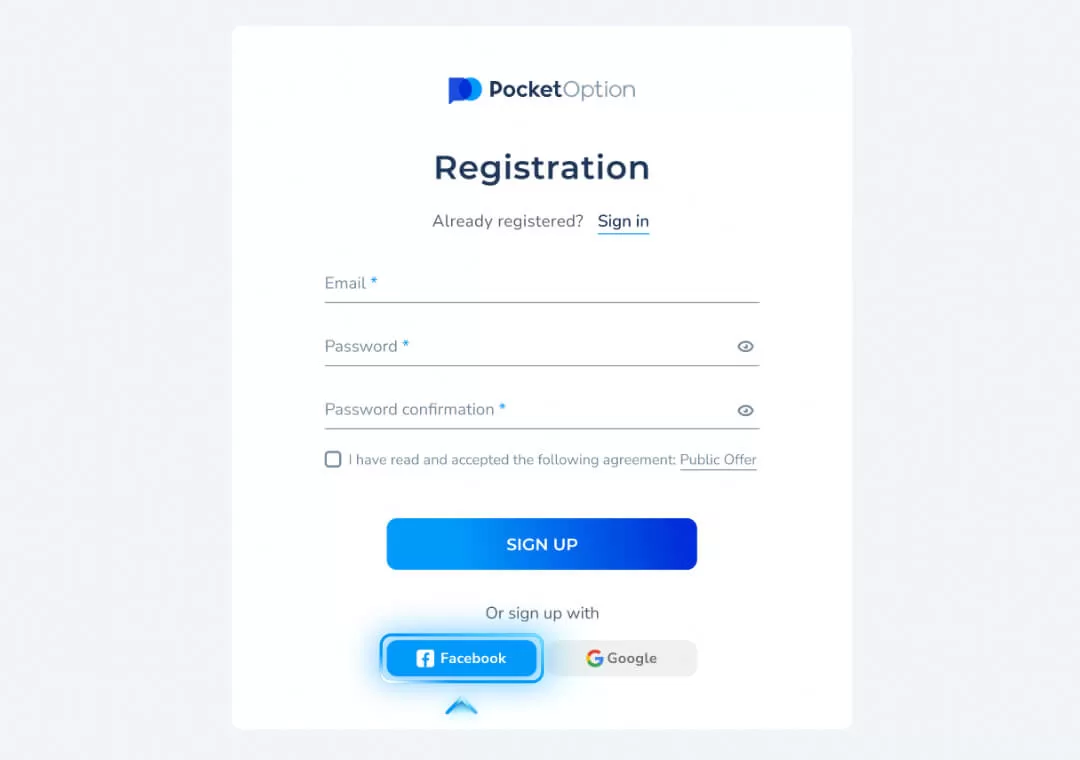
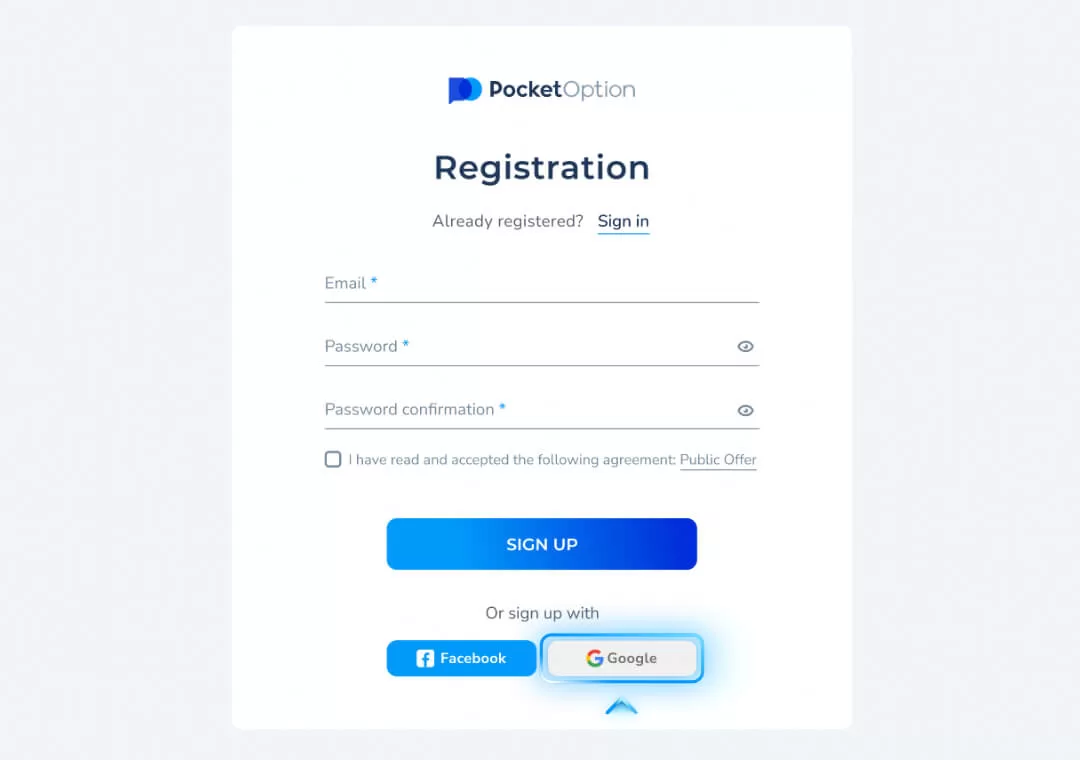
2. VERIFICATION
Make your account personalized. Enter your personal information in the profile and upload both ID document and address documents.
Verification is a required procedure in order to protect your account and funds from unauthorized access as well as comply with all financial regulations and AML requirements.
It is always best to complete verification once you register your account. Navigate to your Profile to enter all the personal and address information and upload ID document and address proof documents.
Your account will be reviewed and confirmed once everything is provided correctly, unlocking you all the features PO TRADE platform has to offer!

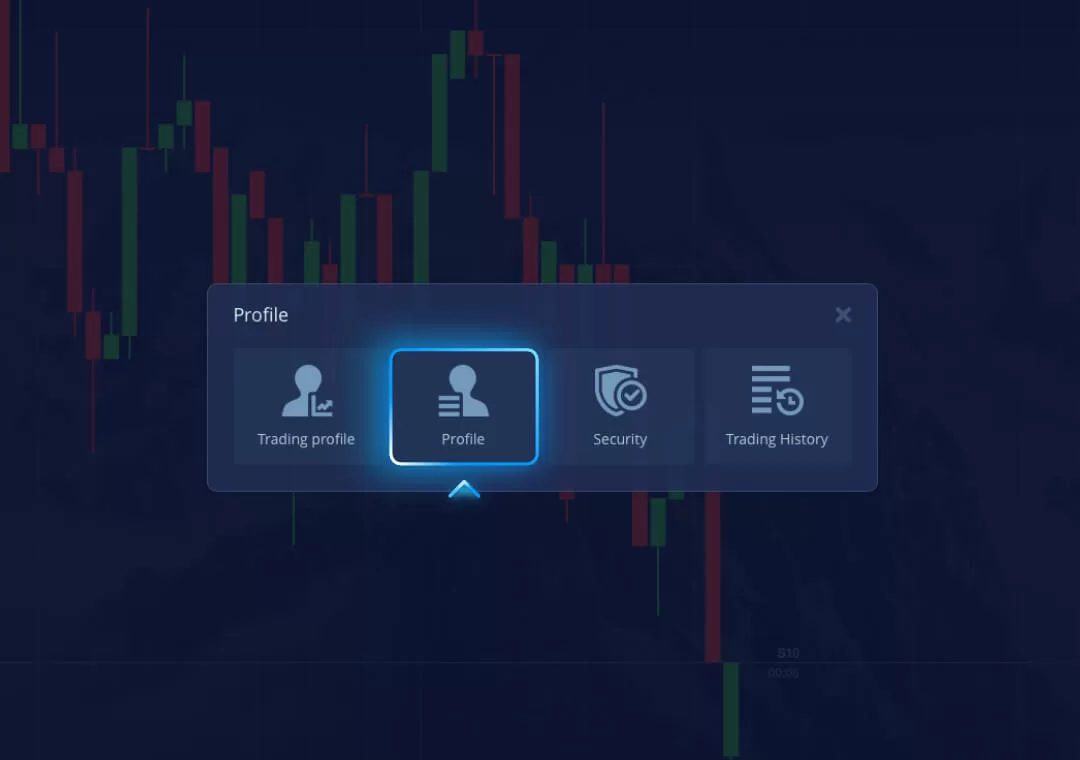
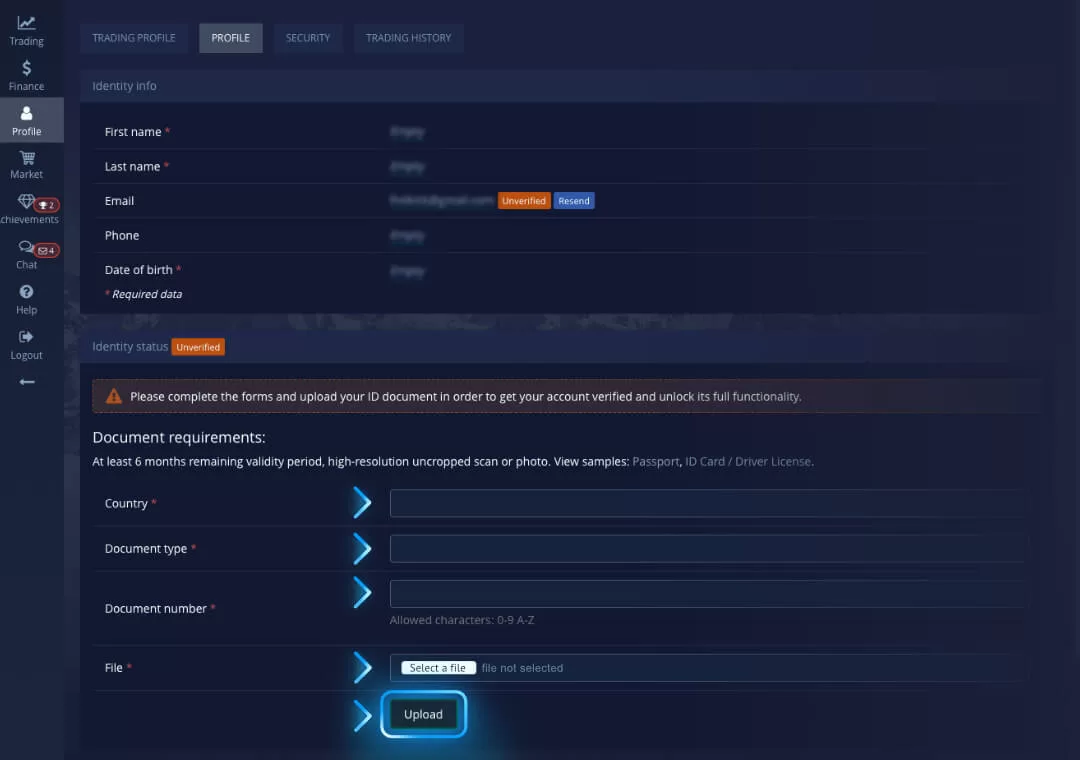
3. DEPOSIT
Add funds to your trading account balance by using the most comfortable deposit method. Processing time depends on the chosen option.
Once your account is fully verified all the offered deposit options are available to you. Choose the one that is comfortable for you and proceed with the displayed instructions to complete your payment. Depending on the chosen method, it may take some time for the transfer to reflect on your PO TRADE trading account.
Please note that in accordance with the Public Offer Agreement as well as AML policies, you are able to withdraw funds via the methods that you previously used for depositing on your trading account.
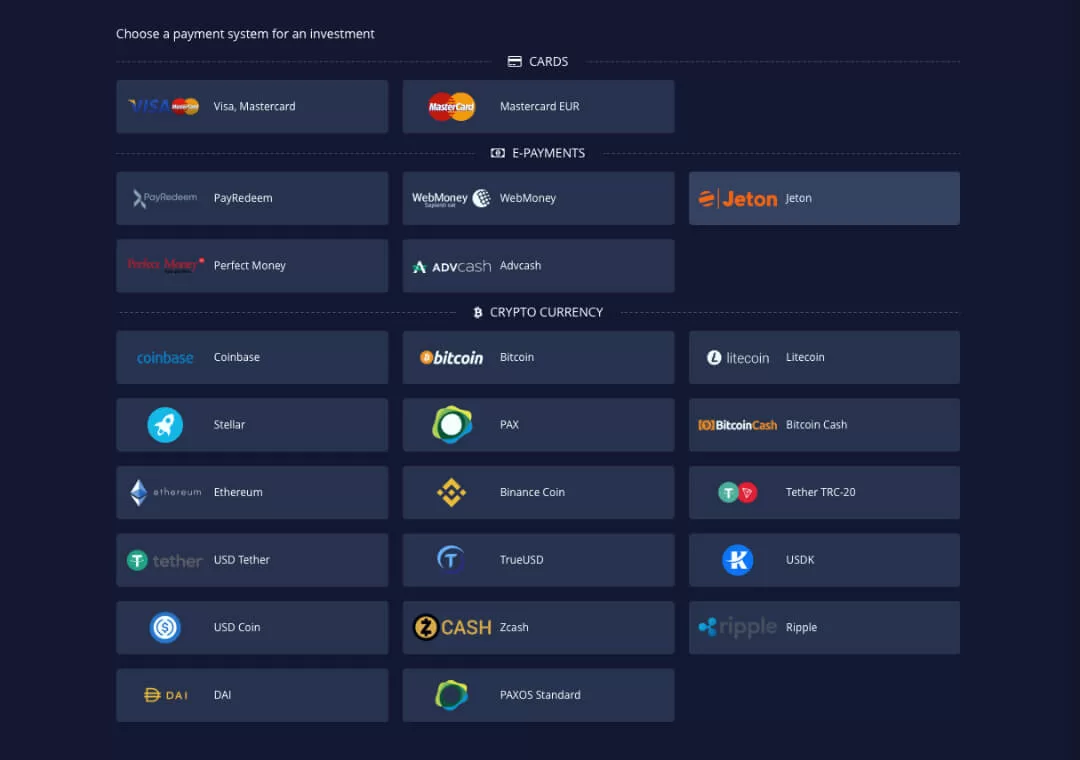
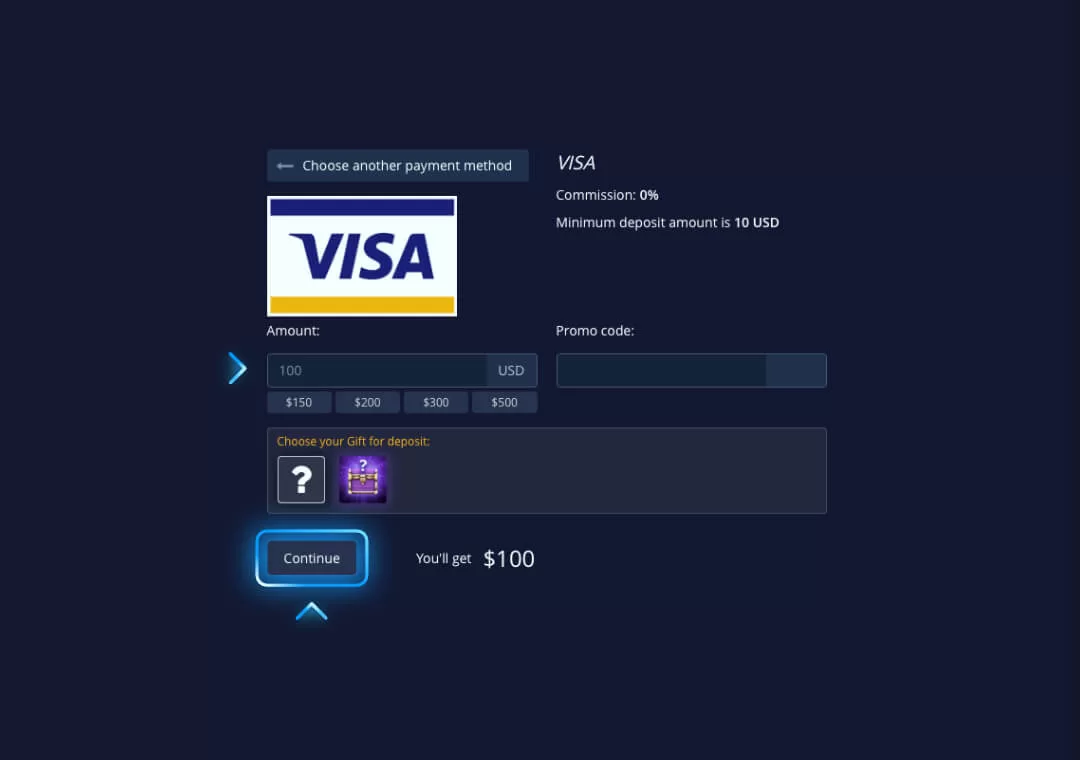
4. TRADING
Trading on PO TRADE is easy as 123. Choose a trading asset, setup preferred chart layout and enable indicators for better market analysis. Set the trade amount, purchase time and place either a price decrease or increase order.
Trading on PO TRADE is easy. You will need just a few things to easily navigate the trading interface. Start by choose the trading type (quick, digital or forex MT5), then select the preferred trading asset (currency, stocks, commodities, etc.) and set the chart type (area, line, candles, bars, heiken ashi).
Thereafter, you will find yourself on the current market situation of the chosen asset. Additionally, add the required indicators to the chart, enable signals and drawings to aid technical analysis of the market. Make your forecast and place the order by using the trading panel. You always can track and monitor your trading session in the Trades menu.
View our comprehensive Platform Guide to learn more about all the trading services PO TRADE provides.



5. PROFIT
Each correct forecast result in a profitable trade order. The order amount plus the generated profit are automatically added to your account balance. Manage your income properly, invest further or withdraw profit if necessary.
Each correct forecast result in profit — the originally invested trade order amount plus the generated profit (in accordance with the displayed asset payout %) are automatically added to your account balance.
Manage your income properly, invest further or withdraw profit if necessary. A PRO-trader always follows the money management rules as well as always analyzes and finds the best strategies to fit the current market situation. Read more about trading strategies here.

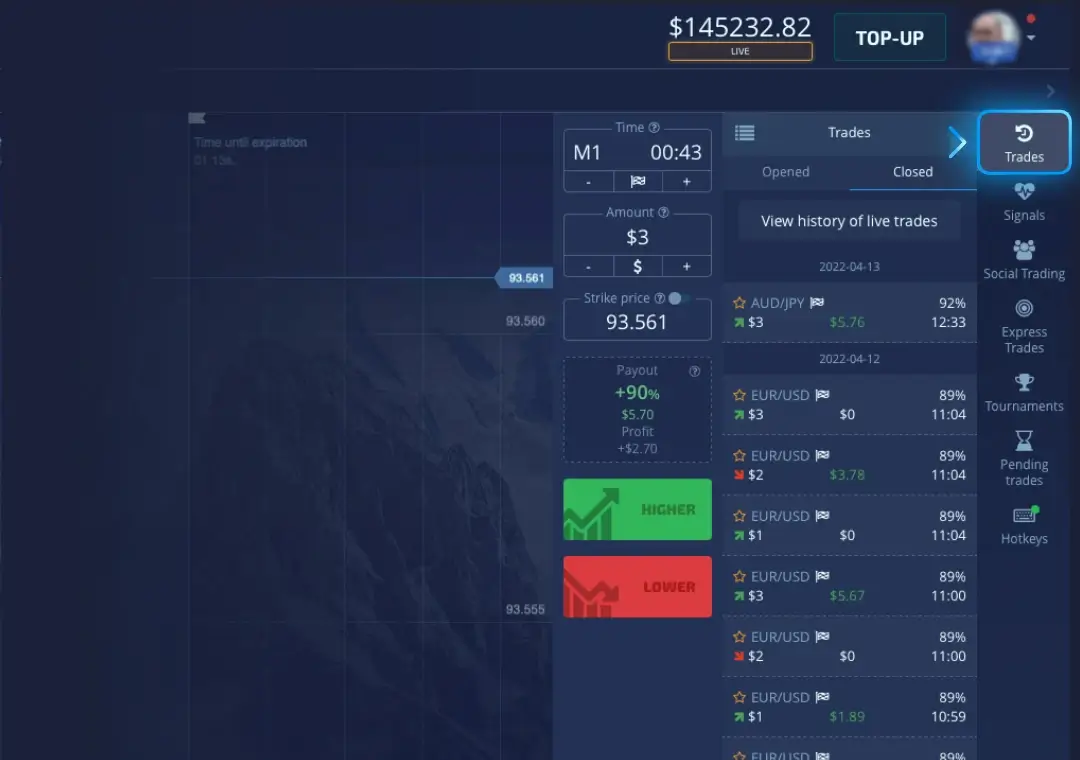
6. WITHDRAWAL
You can withdraw your trading account balance at any time without any restrictions on the amount. Place a withdrawal request via one of the methods previously used for depositing and wait for it to be processed and sent.
If you do not have active deposit bonuses, you can withdraw your trading account balance at any time without any restrictions on the amount. In case you do have active deposit bonus, the bonus amount will be withheld from your balance if it is not executed it full. View the bonus information and execution progress in the Promo codes section.
Place a withdrawal request via of the methods previously used for depositing and wait for it to be processed and sent. Depending on the chosen method, it may take some time for the transfer to reflect on your account.

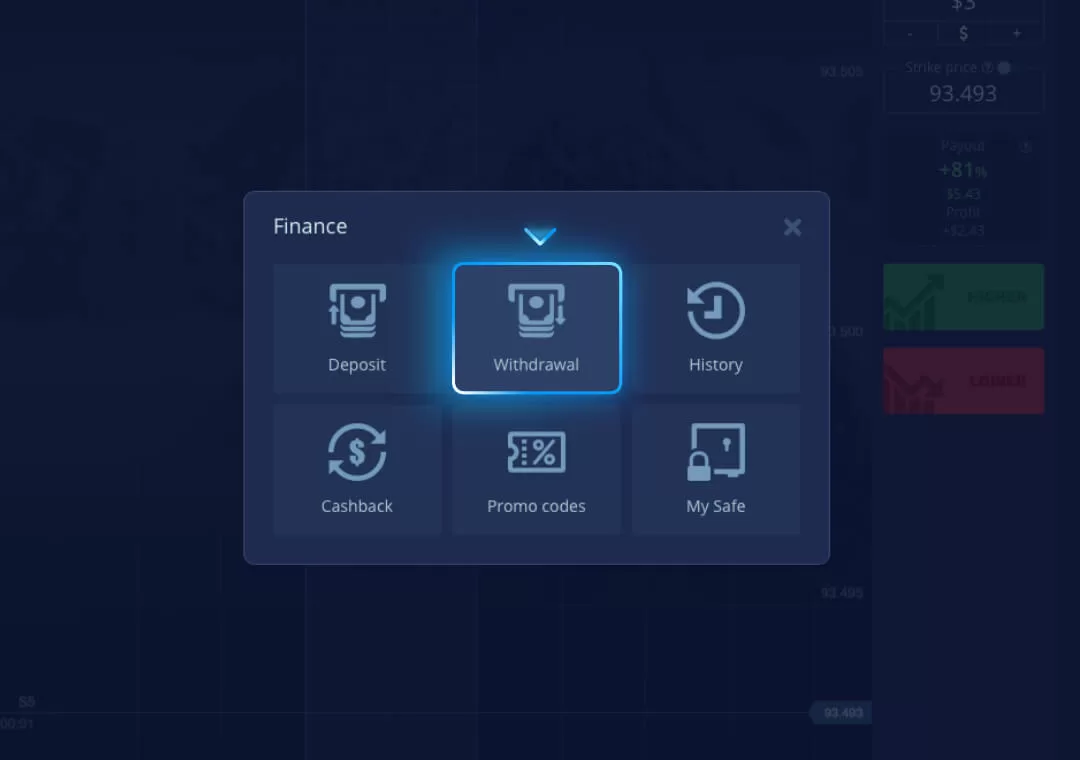
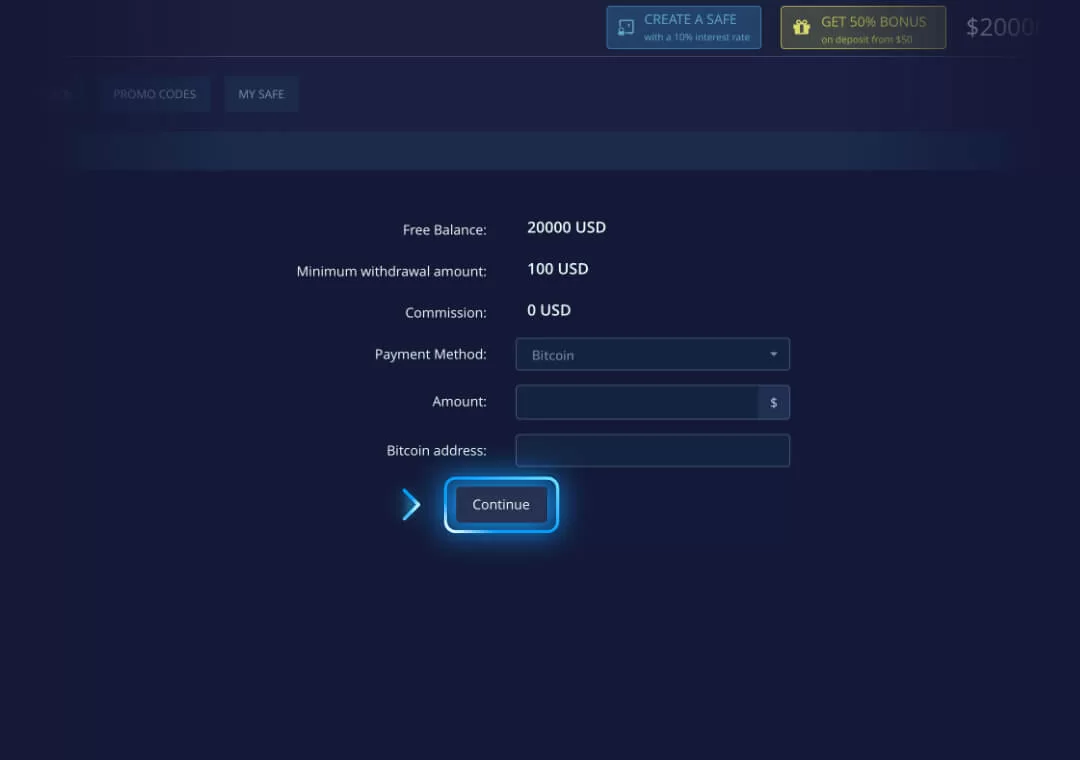
Join us
A trader career with PO TRADE puts you at the forefront of innovation in the digital age. Work with the brightest minds in business to imagine and invent the future.
START IN ONE CLICK